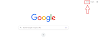Email addresses play a crucial role in our digital communication, serving as unique identifiers for individuals and businesses.
But have you ever wondered what the different parts of an email address actually represent?
In this article, we will explore the components that make up an email address and understand their significance. Let's dive in!
Different parts of an Email Address:
An email address typically consists of two main parts: the local part and the domain part.
These parts are separated by the "@" symbol.
| Email Address Components | Example | Explanation |
|---|---|---|
| username | qeyip | It must be unique. It can be anything like your name or company name. |
| @ | @ | "at the rate of" symbol is a must. It must be used after the username. |
| service provider | Yahoo | Any email service provider can be used such as Gmail, Hotmail, yahoo etc. |
| .domain | .com | dot com is the domain. It is also a must for the correct email id format. |
1. Username:
The username is the part of the email address that comes before the "@" symbol.
The username is the first part of any email id. It can consist of letters (a-z), numbers (0-9), dots (.), hyphens (-), and underscores (_). In all it is typically a combination of letters, numbers, and sometimes special characters.
As in the example zcbmdhk@gmail.com, zcbmdhk is the username.
The username is unique to each email address and helps to identify the user. It can be your name or nickname, and a company can use its company's name.
It must be simple and easy to remember.
2. @ symbol:
"@" is the symbol of "at the rate of". It is the second part of any email id. It is the most essential part of any email id.
The "@" symbol is a special character that separates the username from the domain name in an email address.
It allows the email server to route messages to the correct email address.
Without it, an email id cannot be considered valid. Only a single symbol is used in each and every id.
This is important, as it identifies your address as an email address, not a website address.
3. Service Provider:
It is the third part of any email address. Some of the easy-to-remember email hosting service providers are Gmail, Hotmail, Yahoo, Outlook, and Proton Mail etc.
For example, in the email ID techniquehai@example.com, "example" is the domain name, and ".com" is the TLD.
4. Top-Level Domain (TLD):
The top-level domain (TLD) is the last part of the domain name or any email address. It identifies the email service provider.
".com" is the domain part. It is also a must to be present at the address. Without it, an email address is not complete.
It typically indicates the type of organization associated with the email address, such as
- .com for commercial businesses
- .edu for educational institutions
- .gov for government organizations.
There are many different TLDs available, including country-specific TLDs like .ca for Canada or .au for Australia.
Some other domains that can be used are .net, .info, .edu, .gov, .com, .org etc.
5. Subdomains (optional)
A subdomain is a domain that is part of a larger domain. It is used to organize websites or email services into more specific categories.
They are typically used to organize different sections of a website or to differentiate between different departments within an organization.
Subdomains are optional and are not always included in an email address.
For example, in the email ID techniquehai@sales.example.com, "sales" is a subdomain of the domain name "example.com."
Understanding the different parts of an email address can help you to create, manage, and use email more effectively.
Related Articles: How to block an Email Address?
How to delete an Email Address?