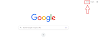At the Rate Symbol @
The “at sign” (@) is a symbol commonly used in email id's and social media usernames.
It is read aloud as “at the rate of” and is represented by the symbol “@”.
In keyboard it is placed on the number key 2 on laptops.
History of @:
The origin of the “at sign” can be found in the 16th century. At that times it was used as a symbol for measuring quantities.
The way in which we use it today was first used in 1971 by Ray Tomlinson. He was a computer engineer who was credited for inventing email.
He chose the symbol to separate the username from the domain name in the email address.
Also Read - Structure of an email address
In modern times, the “at sign” has become an integral part of our digital communication.
Uses of @ in different Fields:
1) Email ID:
It is used in email id's to separate the username from the domain name.
For example,
In the email id techniquehai@gmail.com,
"techniquehai" is the username,
"gmail.com" is the domain name.
And "@" is used to separate both of them.
Also Read - How to block unwanted emails
2) Social Media:
It is used on social media platforms. It is used to tag someone's name.
For example,
If you want to mention one of your friend, named Jujhar in your tweet, you can include his username, preceded by the “at sign” (@).
Like this: “Hey @Jujhar, have you seen this?”
In some messaging apps or platforms, "@" is used to initiate group chats or mention specific participants.
In quora, you can add tags with it.
3) Programming:
In programming, it is used to denote an object’s properties or methods.
4) Mathematics:
In mathematics, it is used to represent a variety of functions and is particularly useful in complex numbers.
In all, the “at sign” (@) is a symbol that has become ubiquitous in our digital communication.
Its use has evolved over time, from a symbol used to measure quantities to a critical component of modern communication.
How to type at the rate in laptop?
There is a simple and easy process to type 'at the rate" in laptop.
For it, first go to a document such as MS Word, Wordpad, Notepad etc, where you want to type it on your laptop.
Then look for the shift key (either on the left side or right side). Both the shift keys can be used for it.
After that, look for the numeric letter "2" on laptop.
For typing at the rate together, press the shift key and the numeric key 2. After pressing Shift key + 2, the result will be @ (at the rate).
Thus, in this easy way, at the rate can be easily typed into the laptop.
Also Read - Temporary email solutions